Troubleshooting for Missing Irrigations
Are irrigation events not appearing on your Tule dashboard? This blog post will go over how to troubleshoot.
The two most common reasons for missing irrigations are:
1. The in-line pressure switch is not connected.
2. There is low water pressure in the irrigation line.

If irrigation events do not appear on the Tule dashboard, visit the Tule sensor during an irrigation event and complete these two steps:
1. Confirm that the pressure switch is connected.
The pressure switch is connected to the drip line via a spaghetti tube. Ensure a proper connection.
It’s connected to the Tule box via an electrical cord. On the bottom of the Tule box, there is a plastic barrel connector that connects the electrical cord to the Tule box. Make sure the barrel connection is tight.
Important: take photos or a video to show the pressure switch is connected to the irrigation line and to the Tule box.

2. Confirm there is ample water pressure.
The Tule pressure switch is activated at 4 PSI. If the water pressure in your irrigation line is less than 4 PSI, the pressure switch will not activate. More importantly, if the water pressure in your line is less than 4 PSI, you might not have enough water pressure to irrigate properly.
To check water pressure, detach the spaghetti tube from the pressure switch using pliers. There should be a steady stream of water flowing out of the spaghetti tube.
Important: take a video (preferred) or photo that shows the water coming out of the spaghetti tube.
Watch the Video
What happens next?
If the pressure switch was disconnected upon arrival and there is ample water pressure, re-secure the connections. Then check your Tule app or log in to the Tule web dashboard. The most recent irrigation should appear.
If the pressure switch was connected upon arrival and there is ample water pressure, send an email to support.tule@cropx.com and include any photos/videos. Or call Tule support at (530) 574-0479 so we can schedule a technician visit.
If you have any additional questions, please reach out. Tule has a dedicated support team that is here to help!